One of the easiest ways to start making money online is to start your own blog. The greatest thing about starting your own blog is that the up-front investment can be zero dollars. You can start a blog on Google's free blogger.com blogging platform, and then monetize your blog with affiliate program links.
If you don't already have a Google Gmail account, you'll need to create one. To create a Gmail account, go to Create your Google Account here and enter your information into the form.
To start a blog with, go to the Blogger homepage and enter your username and password, then click Sign in. Then click the [New Blog] button. The "Create a new blog" dialog box will appear.
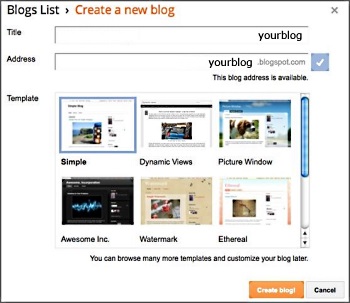
In the "Create a new blog" dialog box, enter a title for your blog. Then enter an address for your blog. This address will become a sub-domain of blogspot.com, for example yourname.blogspot.com. Then choose a template for your blog. Then click on the [Create Blog] button. Congratulations, your new Blogger blog has been created.
To write your first post, click on the "pencil" menu icon. Then in the "Post" text box, enter a title for your post, and type the text of your post in the field below the "Post" box. In the "Post" toolbar you'll find buttons to change the font, italicize text, make text into a link, insert a photo, and many other things.
When you're finished writing your blog post, click on the [Publish] button. Your post will be published to your blog. Now to access your blog as would a regular web user, log out of blogger and navigate to yourname.blogspot.com.
More Make Money Blogging Ideas:
• Seven Killer Blog Mistakes
• Five Big Worries of a First Time Blogger - And How to Overcome Them
• How to Make Money with Your Blog
• Three Surefire Strategies for Beginners to Make Money Blogging!
• 99 Blogging Tips, Strategies, And Must Haves - Make Your Blog A Success
• Beginner Basics for Making Money Online Using Blogs
• Create Your Own Fashion Blog
• 15 Web Sites that Pay for Writing
• How To Set Up New Blog
• Make Money at Home Through Blogging

